September 20, 2021
YouTube Video Action Campaigns: What to Know About the Transition
Google has made major strides to improve the quality of the YouTube advertising platform over the past year, including the decision to integrate it into the main AdWords campaign tab. However, many advertisers still struggle to leverage YouTube in the right ways to reach their goals. This often leads to confusion on how to optimize YouTube efforts, and disappointment when the results don’t turn out as expected.
In order to use YouTube ads most effectively, you will need to first decide which metrics are demonstrative of the goals you’re trying to hit, how to measure YouTube’s impact relative to those goals, and how to optimize toward those metrics.

Get the results you want from YouTube advertising. Image via Pexels.
Before you even launch your first campaign, make sure that you have clearly articulated what you would like to achieve through YouTube advertising, and which metrics will define that achievement. There are three main objectives for YouTube campaigns in a typical marketing funnel:
1. Awareness Goal: trying to get the word out about your brand, service, or product to the largest (targeted) audience possible.
Evaluation Metrics: If you’re aiming to expand awareness, you should focus on metrics like impressions, views, and overall site visitors to determine how many people you’re reaching. In order to evaluate the effectiveness of your efforts, take a look at changes in total site visitors from the time you launched YouTube advertising, and compare these numbers to the period before. Evaluate how impressions and views have increased over time as you optimize your ads, and don’t forget to take a look at your Brand search campaigns to see if there has been a noticeable uptick in Brand searches.
2. Consideration Goal: trying to drive additional interest in your brand, and driving potential customers into the purchase funnel.
Evaluation Metrics: If your goal is to drive consideration, then you should evaluate how engaged viewers are with your video by focusing on click-through rate, view rate, and percent of video viewed. The ‘earned metrics’ (earned views, earned subscribers, etc.) would also be a great place to look when aiming to drive consideration. To evaluate impact here, keep track of how the percent of video viewed metrics change over time, monitor click-through rates and view rates as you make optimizations, and look for increases in earned subscribers and earned views.
3. Action Goal: trying to drive consumers to convert (e.g. make a purchase, sign up for an email newsletter, etc.).
Evaluation Metrics: When working to drive viewers to take action, you’ll want to look at conversions, conversion rate, and view-through conversions. Evaluating impact for action-based goals should include measuring changes in direct and view-through conversions from advertising efforts. You should also look at the Display Assisted Impression reporting in Google Analytics to assess how YouTube is assisting in valuable conversions and playing a part in the conversion path.
Once you’ve decided on a marketing objective for your YouTube efforts, and what metrics you are going to be evaluating, you will be prepared to make optimizations based on those metrics.
After setting up your initial campaigns, you should check back frequently to gauge how they’re performing compared to goals. There are several regular optimizations that you do in your YouTube campaigns:
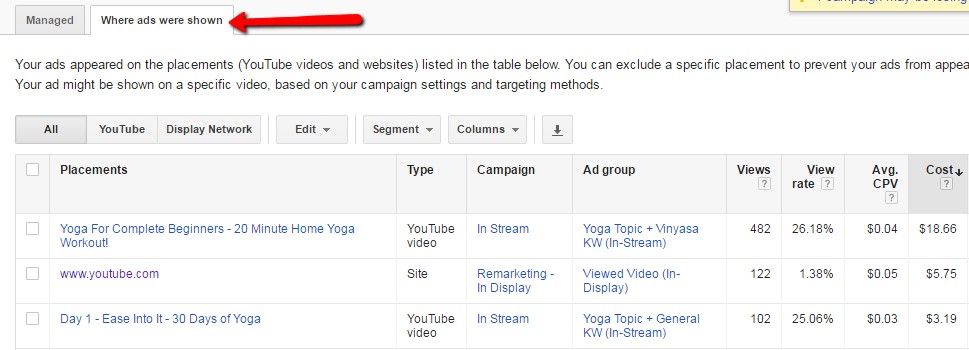
YouTube is steadily becoming a dominant force in the digital advertising landscape. Make sure you take time to set appropriate goals and develop a strategy to use it most effectively.
