Even though Bing Shopping has significantly lower volume than Google Shopping, it can still drive the same ROAS, so it’s a no-brainer to get it up and running as soon as possible. Setting up a Bing Shopping account and creating a campaign is not difficult, but does require a few steps.
First, you must set up a Bing Merchant Center Store account and verify your site URL. Then you must upload your current product feed to the Bing Merchant Center. The Merchant Center will accept the same feed that is used in the Google Merchant Center, so you can simply download the feed from Google and upload it to Bing.
There are a few items that exist within the Google feed but that Bing will not accept. In particular, Bing will disapprove the “coming soon” images and “out of stock” items. These items will be disapproved upon upload, but the rest of your approved items will continue to run ads.
Bing will take at least 48 hours to approve your feed after upload, but you can begin creating your Shopping campaign as soon as the feed is uploaded. The simplest way to create a Bing Shopping campaign is to copy your Shopping campaigns from Google. To do so:
- Click into the “Import Campaigns” tab and select the “Import from Google AdWords” option.

- Click “Sign in to Google” and allow the permissions if prompted.
- Select the Shopping campaigns from Google that you would like to copy.
- The campaigns won’t appear in alphabetical order, so use the Search function if you have a lot of campaigns.
- Select what you would like to copy, and adjust your settings.

- For Bids and Budgets, we recommend selecting to increase your minimum bids and budgets – it won’t affect your excluded products groups.
- For Bing Merchant Center, select the ID of the Bing Merchant Center Store that houses you feed.
- Import your campaign.
- Don’t forget to adjust your settings, including Bing-specific settings that you can’t import from Google (bolded below).
- Mobile bid adjustments
- Tablet bid adjustments
- Time of day or day of week bid adjustments
- Geographic bid adjustments
- Search Partners
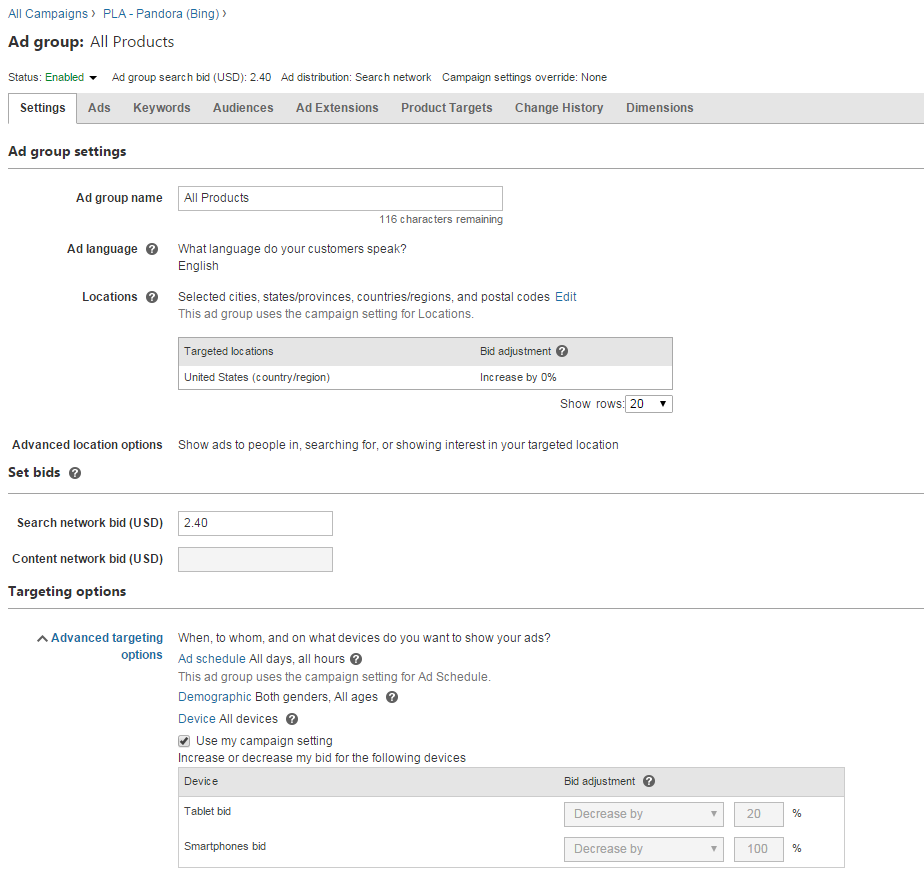
- One very useful setting that is unique to Bing is “block aggregators,” found under store settings in the Merchant Center. If enabled, “block aggregators” will prevent unauthorized resellers from including your product offers in their ads. For example, if there is an advertiser on Bing selling your products, as well as other unrelated items, such as pillows and dog food from different businesses, Bing will flag that advertiser and prevent their ads from showing. This lowers the frequency of trademark infringement from other advertisers, and decreases the amount of sales you lose to unauthorized resellers.

- Bing Shopping campaigns generally take much longer to accrue impressions and clicks than Google campaigns, so set your campaign priority setting to “high” to start. This will help you accrue data sooner, and you can switch it back to medium or low priority once you’re satisfied with the amount of traffic.

Once this is done, your campaigns are running. It is that simple!




