October 8, 2021
The Ideal QA Process in Digital Advertising
As an advertiser pushing new ads on Facebook, you probably ask yourself, should I go all for one or one for all? That is, should you run ads across all placements? Or do you run one ad on each placement? In a previous post, we detail the pros and cons of each placement location, but before selecting individual placements, you must decide which placements you’ll use to promote your ads.
Upon creating ads through Facebook, you will see the following default placement selections:


Facebook includes a lot of language outlining the advantages of Automatic Placements, which will show your ads across all placements and platforms. Before you select Automatic Placements, you should evaluate the advantages and risks of delivering across all devices (mobile vs desktop vs both) within the feeds, and then whether to incorporate Instagram and the Audience Network. Although you should be open to testing new placements for different goals, products, and campaigns, it’s generally best practice to first decide when to target multiple placements with one ad, vs when to target each placement separately.
Questions to ask: Are new customers more likely to convert in any specific placement location? Do I understand what placements perform best? If so, is it best to maintain control in a lesser-known audience?
Often, the answer is yes, you want more control.
When you run interest, lookalike and demographic-based audiences, you are targeting potentially new customers who are higher in the purchase funnel, and less familiar to you. In this case, it is often best to maintain control over placement bidding and budgeting by making one ad set for each placement – one for desktop news feed, one for mobile newsfeed, etc. Facebook does not allow targeting the audience network individually, and we generally don’t recommend including it in targeting (unless you have maxed out the volume from other placements). Excluding the audience network allows you to retain control over ad set budgets and ad bids, and adjust in accordance with performance.
Questions to ask: If given the opportunity to message a customer who has added to cart, but has not purchased, does placement matter? Provided strong return, do we want to limit scale and efficiency?
Often, the answer is no, granular separation can hinder performance.
Retargeting audiences are both more familiar and qualified, so you should make sure to get in front of the audiences that will produce the strongest performance. To do so, you should leverage Facebook’s knowledge of where users are likely to convert to spend most efficiently. With this information, combined delivery location is often more efficient than placement specific control. Since your retargeting audiences are essentially pre-qualified, we often recommend running all desired placement locations with one ad set. See the chart below illustrating the cost per outcome when delivering individually for each placement (Instagram and Facebook in this example) vs the cost per outcome when combining the two.
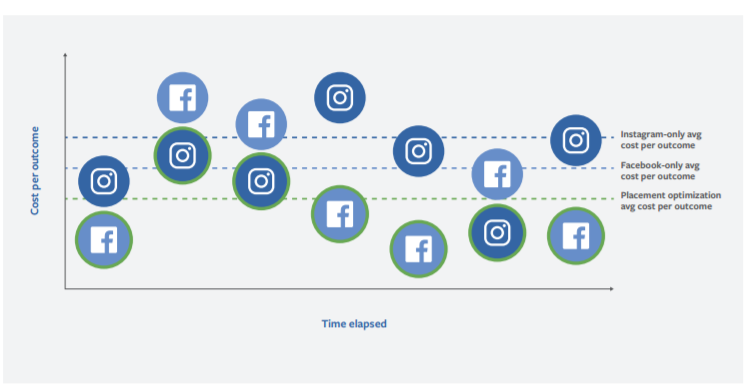
Facebook offers many different avenues to advertise to perspective customers, so it’s vital that you understand where and how to deliver your ads. Before getting started, always ask yourself a few questions to help decide what placements to target. What do you need to learn? What are your goals? How qualified is this audience? Answering these questions is how savvy Facebook marketers run campaigns with heightened efficiency and stronger results.
