October 8, 2021
The Ideal QA Process in Digital Advertising
Google Remarketing is a great way to target previous visitors to your site and show them image and text ads on the Google display network. But did you know that you can apply these same remarketing audience lists to your search campaigns?
Google’s RLSA (Remarketing Lists for Search Ads) allows you to apply your custom created audience lists to any ad group in your account. What is the benefit of this? If you have ever been interested in how previous site visitors perform in relation to new site visitors, RLSAs are your answer.
By applying remarketing lists to your search campaigns, you will be able to accumulate data based on how certain audiences (such a previous site visitors or previous converters) perform relative to other visitors. After gathering this data, you can apply bid adjustments to any ad groups and audience lists that have outperformed or underperformed.
It is incredibly easy to apply these audience lists to all ad groups in your account and begin to accumulate data on how different audiences perform.
Before starting, you will need 3 things:
Important: Within the Flexible reach tab of Adwords Editor, be sure that the “Interests and Remarketing” section is set to Bid Only for ALL ad groups. If “Target and bid” is selected, then your ads will only be eligible to show to users in the particular audience you select. This can severely limit your traffic volume and it’s an easy mistake to make.

Navigate to the “targeting” tab under Keywords and Targeting and click the “Add Audience” button. You can now choose the campaigns and ad groups where you wish to apply the audience lists. Check all active ad groups for your search campaigns:

Next, click the remarketing tab and choose which audience lists you want to apply. You can apply and test multiple audience lists such as all site visitors and previous converters.
After you’ve accumulated some data (depending on your audience list sizes and overall search traffic volume), you can evaluate the performance based on CPA, ROI, or other goal metrics.
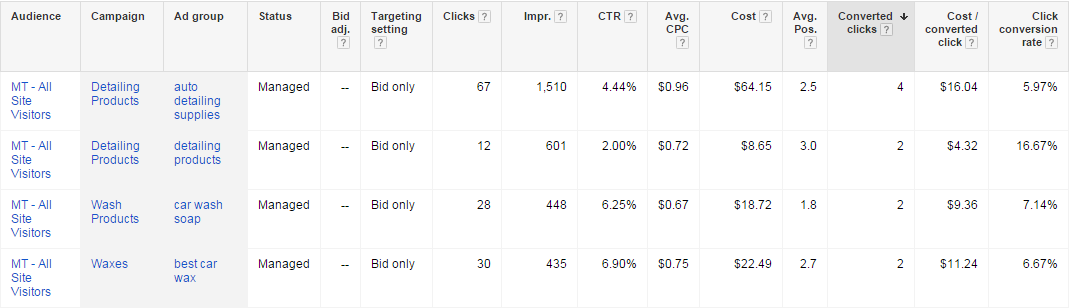
Overall for this account, the non-brand RLSA audience conversion rate was 322% higher than the conversion rate for searchers who had not visited the site previously. The RLSA traffic represented 18% of the total non-brand conversions with a 74% lower CPA.
Based on these initial results, there are clear areas where previous site visitors perform much better than new visitors. We can take advantage of this stronger performance to apply bid modifiers to RLSA audience lists. By increasing bids, we are able to move into better positions for these audiences, drive more traffic, and ultimately drive more conversions.
You can get creative by testing multiple RLSA audience lists and analyzing data based on how different types of visitors perform for your search campaigns. Certain ecommerce businesses may find that targeting previous buyers provides stronger performance than targeting shopping-cart abandoners.
However, don’t just make assumptions. Apply various audience lists across your account and let the data speak for itself.
