June 7, 2021
Separate Brand Searches on Google Shopping to Get More Sales
With fewer controls than standard Shopping campaigns and not much documentation on how it works, Google’s Smart Shopping product can be a black box for retailers, whether performance is meeting or below expectations.
To help you better perform with Smart Shopping, we’ll first explain what makes it different from Standard Shopping, and then provide tips and additional resources on how to influence performance, despite fewer levers than you have with other Google campaign types.
Smart Shopping is a PPC advertising product from Google that takes the normal Shopping Tile / Product Listing Ads format to the next level by rolling a machine learning algorithm into Shopping efforts. This system goes past traditional tROAS Automated Bidding by tracking how user signal types (geo location, time of day, web browser type, estimated gender + age, and others) act relative to products, then using the historical likelihood of conversion for this combination of signals & available SKUs to determine: (1) whether to show an impression (2) bid aggressiveness and (3) best product to show on a given search.
tROAS Automated Bidding (in Standard Shopping) constantly adjusts CPC bids to push towards a ROAS goal based on Revenue and Spend – it is a simpler algorithm and does not utilize Machine Learning to track + understand user signals. Smart Shopping actively analyzes each search relative to historical performance at the ID & User Signal level; Standard Shopping tROAS targets passively adjust bids based on campaign ROAS trends.
Smart Shopping typically gives an advertiser access to lower CPCs. It also adds product-based Display Prospecting and Dynamic Remarketing to our Shopping campaigns. (more below)
Smart Shopping typically raises the floor for clients with weak product feeds, but a strong feed is needed to fully take advantage of this system.
Smart Shopping utilizes tROAS bidding. Though a CPC is not set, this format is pay-per-click and the CPC metric is available in results, but we set a target Return on Ad Spend for each campaign rather than a max CPC.These targets show ROAS as a %, so 2.50 ROAS as a target will show as 250% Targets show in each campaign’s Settings page.
Unlike Standard Shopping, we are locked into one Ad Group per Smart campaign. This is a consideration when planning a Smart Shopping restructure and should be accounted for when balancing Aggregation / Spend control. (more on this below)
Standard Shopping is locked into showing a Shopping Tile in the SERP – this is the only place that those ads will show. Smart Shopping rolls product-based Display Prospecting and Dynamic Remarketing into the Shopping campaigns.
In Smart Shopping, Google’s system will automatically test different levers within the Shopping format with the goal of identifying a specific callout that users interact very well with. This can result in unexpected callouts for Shopping Tiles or Display ads. These callouts are based on Feed Attributes. Typical callouts include tags that say “15% lower price than usual” or “hot item” on Display placements and “Free Shipping” type tags at the bottom of Shopping Tiles.
An unfortunate reality of Smart Shopping is this format does not allow us to access Search Terms for campaigns. This reduces our ability to prospect for keywords to include in Product Titles, but we have seen that performance improvements typically outweigh the loss of this information. Placements are also difficult to see in Smart Shopping, but we did discover a way to identify and exclude app placements that are performing poorly.
Smart Shopping’s system tracks how user signals interact with products at the ID level – the system’s accrued learnings are all stored relative to Product ID.
Because of this, if product IDs change Smart Shopping will completely reset into a new learning mode.
In a machine-learning environment, decisions become more accurate as data is accrued. The more data an algorithm has to base decisions on, the higher quality those decisions will be.
There is typically a breaking point where the system becomes significantly more accurate and higher performing.
The Learning Mode tag that appears on these campaigns immediately after launch allows us to track when this breaking point has been reached – based on spend and conversion volume, this typically takes 3-10 days. Higher overall volume typically results in shorter Learning Modes.
Backfill is seen across nearly all PPC advertising, One thing to be aware of is that backfill impacts are exaggerated in Smart Shopping compared to Standard Shopping. This is because Smart Shopping includes product-based Display Prospecting and Dynamic Remarketing efforts in addition to the normal Shopping Tile placement.
Backfill is normally fully rolled into results after 14 days. I highly recommend leaning on Google’s Backfill Estimator to guide your expectations here:

This is also available at the campaign level:
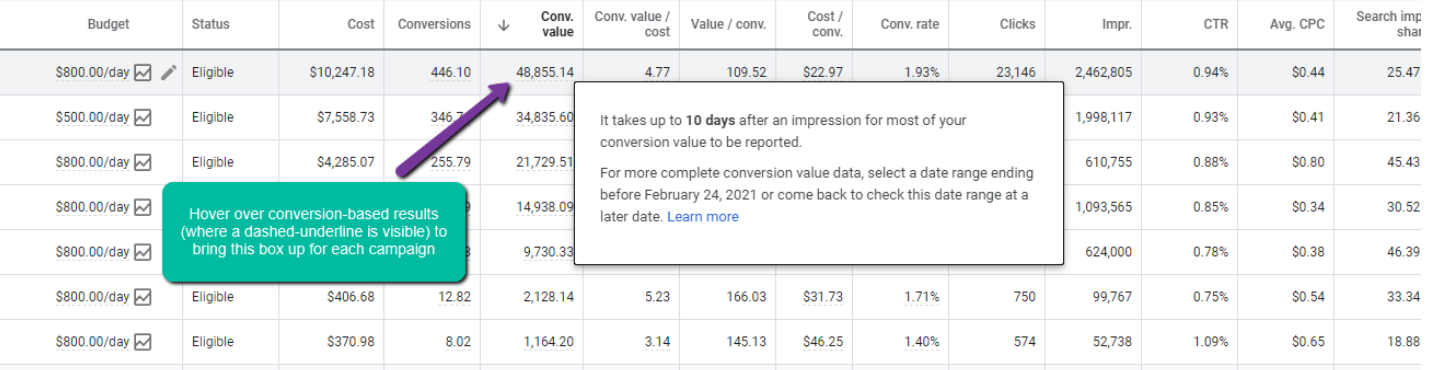
Within Google Shopping’s campaign priorities setup, Smart Shopping is locked into a High Priority setting. These campaigns will automatically overrule any existing Standard Shopping efforts where products overlap.
We use this to our advantage when setting up Standard Shopping Fallback Campaigns.
Google Smart Shopping may not have the same level of control offered by Standard Shopping, but it opens up incremental audiences by serving ads across more Google interfaces, offers ad presentations not available elsewhere, and makes management easier by automating ads and bids. But knowing how it operates, and managing to that, will determine how it performs. Would you rather have the experts handle it? Consider reaching out to our team.
