June 21, 2019
4 Tips for Communicating with Clients at the Beginning of Their Paid Media Journey
If you have an e-commerce or lead-gen website, I’m sure you are looking at the “mobile frenzy” and thinking, “is my website up to snuff in today’s digital world?” With Google’s new emphasis on mobile-savvy sites and Google’s announcement that mobile searches have outpaced desktop searches, the digital marketing game is evolving.
Many people are using the “mobile frenzy” as an opportunity to not only optimize their site for mobile, but also to spruce up older sites that have been around for awhile. They are looking for that bold move to get back in the game. If you fit in this category, you will want to make sure your PPC-pawns are in a row before launching the new site. Similar to a game of chess, you are looking for the game-winning advantage, but it’s important to get all the pieces in the right position before going in for the kill. Otherwise you might be leaving a blind spot open.
There are 4 main PPC-related checkboxes that need your attention before flipping the switch on a new site:
Let’s dive into each area a bit deeper.
You will want to make sure all the relevant pixels on your old site are also present on your new site. Here is a non-exhaustive list of the most popular pixels and their placements. Of course, first consult with your developer and PPC Account Manager on an exact list for your site. This is also a good time to add “back-burner” pixels that you didn’t have time or energy to add before, but were always on the wish-list.
You will then want to use a tool, such as the Google Tag Assistant, to see if your pixels are placed correctly. I recommend running a test conversion and making sure the data pulls through correctly. Check to make sure Revenue and Order ID are pulling through if you have orders with transactional amounts.
Here is an example of the Google Tag Assistant, which lives as a Chrome Extension. This shows that Google Analytics, Google Tag Manager, and Google Remarketing code are all set up correctly on the home page.

Here is the example of the success/thank you page of our lead form, where the AdWords Conversion Tracking has been properly applied.
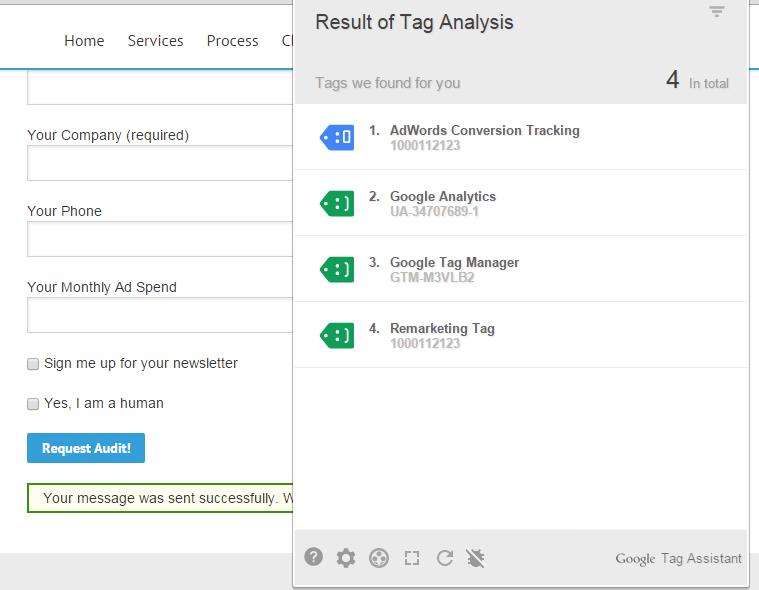
Here is an example of looking at the source code, which you might need to look at for all non-Google related pixels. Right-click on the page you would like to check out and click “View page source”.

We can see the Google Tag Manager in the source code.

If this code looks like a second-language, I would recommend consulting with your web developer or pixel specialist. You may need to pull the actual source of your shopping cart or lead-form thank you page if you can’t see the code in the source code.
The idea here is to make sure the pixels are firing correctly, and if not, keep digging until you understand why. Short-term stress for long-term gains.
While you are pacing your pixels, double check that there aren’t any stray conversion events that you want to capture on the new site. Some examples of conversion events you might not have had on your previous site: Contact Us Forms, Email Subscriptions, etc.
If you would like to track these additional conversion events, make sure your conversion pixels are placed appropriately to track those event successes (Adwords, Bing Ads, Kenshoo/Marin, etc). Refer to step 1 again.
You need to check your paid search ads and make sure that those URLs will still exist on the new site. If not, you will have to change those ad URLs before or right after the site change.
If you want to minimize the risk of traffic being sent to 404-Error pages, schedule the new ads and Sitelinks prior to the switch. Make sure you alert your PPC Account Manager on the timing of the site switch so they can keep an eye out for ad disapprovals, especially in your highest performing campaigns.
It’s doubly helpful to keep your Google team aware of the site change so they can help with any quick approvals should any ads get disapproved. If you know of any ads that usually get flagged because of brand names, copyright, product types, “fiery” ad copy language, etc., make sure you prep your Google team for those well before the launch date.
Choosing an appropriate day for the switch will be vitally important as well. From a PPC perspective, you generally want to choose the lowest performing day/time for your site. Often this is at night and/or on the weekends.
Check the Dimensions tab in Adwords for trends in “Time of Day” or “Day of Week” for your highest performing and lowest performing day based on your account goals (i.e. Conversions & CPA for B2B/Lead Gen and Revenue & ROI for B2C/E-commerce).

This is an example of one lead-gen client where we see the best performance on Mondays. Thus, you would want to avoid Monday for the site switch and lean toward poorer converting days at the end of the week.

Hopefully these tid-bits from the PPC perspective will help you transition to that new, beautiful, mobile-optimized site with the smallest disruptions in performance. Remember, it’s better to wait for the check-mate rather than moving too soon and leaving vital areas open for big problems after the bold move. Check your pixels & tracking, new conversion events, URL changes, and plan to switch during the lowest impact time for a certain win.
Game on and enjoy your shiny new site!
