October 8, 2021
The Ideal QA Process in Digital Advertising
If you’re a lead-gen advertiser and you’re still optimizing your paid search marketing based on “what keywords we think work best,” it’s time to stop. You need to be evaluating your advertising efforts based on the quality of your leads, and not just total lead quantity or cost per lead. So if you’re wondering how to implement Metric Theory’s various lead quality optimization suggestions, this blog’s for you.
Right now, all you have is a bunch of leads in AdWords, a smaller number of sales qualified leads (SQLs) in your sales funnel, and then some sales in the books. This post will walk you through how to figure out which keywords drove those sales, which campaigns aren’t driving any sales, and which campaigns are most profitable for your business.

Quality lead data is the missing link between paid search conversions and bottom line business success. Image via Pexels
It’s vital that you understand the full lead-quality tracking process before you begin setting up the electronic infrastructure necessary to achieve proper attribution. The process looks something like this:
Step 1: When you create your paid search ads, you add UTM parameters to the ad URLs. These parameters will populate with extra information about the campaign, ad group and keyword that drove the clicked ad, helping to carry this information from your marketing platform to your landing page.
Step 2: A searcher clicks your ad and arrives at your landing page. When this happens, your UTM parameters automatically carry identifying information about the campaign, ad group and keyword from your ad to your landing page URL.
Step 3: After browsing for a moment, your visitor decides to fill out your demo request page. She enters her name, email, and company name, and hits submit. Your landing page will pass these three fields through your landing page to your CRM system. If set up correctly, it will also pass all of the data from your UTM parameters through a set of hidden fields on your landing page and into your CRM system. So here’s what you’ll see in your CRM:

Step 4: At this point, either Your CRM system should automatically tag Shelly as an SQL, or a member of your sales team should score Shelly as an SQL. Then your sales team will take over to work its magic and close the sale.
You may be thinking that you’ll need to hire an entire team of developers to set this up. That won’t be necessary. In fact, with the right tools, you can start tracking paid search leads all the way to sales in just a few days. Here’s what you’ll need.
The Tools
Now that you have all your pieces in place, you’re ready to put it all together. Here’s how:
Choose Your UTMs: You’ll need to decide what information you want to pass from the channel to your CRM system. We recommend the following:

Apply The UTMs: You should apply your chosen UTM parameters to all ads using the following syntax. If you’re unsure of the correct syntax, make sure to check with your developer or marketing manager, as the wrong syntax could cause your URLs to direct to the wrong pages.
www.url.com?utm_source=engine&utm_medium=channel&utm_Campaign=campaign_name&utm_content=ad_group_name&utm_term={keyword}
Set Up Your Landing Pages: Next you need to set up your marketing automation software to pass your selected parameters through to your CRM system. Many automation systems have made this a DIY process even for non-technical users, but you should reach out to your product rep if you’re unsure how to move forward.
Set Up the CRM: Now that your landing pages are passing through all of this new info, you need to enable your CRM system to receive and record it. Again, most CRM systems make this process quite simple, but if you’re not sure, check with your CRM manager or product rep.
By now, your data should look something like this:
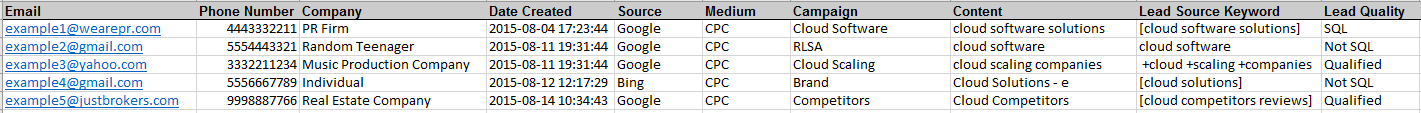
Once you have enough data to draw conclusions, you can begin analyzing what campaigns and keywords are driving the most qualified leads, and which are delivering garbage. From there, you can focus on reducing your cost per qualified lead, or on driving as many SQLs as possible. Whatever your goal, making account improvements based on actual data is sure to drive much stronger results than guessing where your best leads come from.
