September 27, 2021
Why B2B Marketers Should Invest in ABM Technology
If you manage a Google Ads account, you’ve probably heard of Google’s latest and greatest lead driving feature, the Lead Form Extension beta. If you haven’t, Metric Theory is here to help you get up to speed on what it is, how to use it, and how it can benefit a PPC account. While this extension is still in beta, it will eventually be made available to everyone. So it’s important to get the essential knowledge now.
The concept is not exactly new – LinkedIn, Facebook, and Instagram all have lead form options. With the high-intent nature of Google searches, the lead form extension shows huge potential.
Google’s Lead Form Extension helps you capture this high-intent interest when potential customers are searching for your company, product, or service by simplifying the form fill process. With this extension, it is not necessary to send a user to your landing page. The form appears following a “lead form click” on your ad and the user can fill out the form then and there, allowing you to collect the lead directly from your ad.
Users who are signed into their Google account can tap a CTA button and reach a Google-hosted form already pre-filled with the information the advertiser (you) specifies. This can include the user’s name, phone number, email, etc.

While the Lead Gen Extension can be useful for driving leads in many different verticals, it is especially useful in the B2B space, where whitepapers, reports, demos, and free trials are prevalent. A streamlined process with fewer necessary clicks to contact a company (and without having to wait for the landing page to load!) will likely drive an increased lead volume.
This extension provides three main benefits:
A potential downside to using the Lead Form Extension is that you can’t direct users to your landing page, meaning less opportunity for targeted content and nurturing. A lack of landing page experience may also mean that users are less informed on your product or service, resulting in lower quality leads. Typically, fewer hurdles means lower quality leads, but that can be balanced by the increased lead volume. Make sure you are analyzing back-end lead quality in all cases.
Advertisers should also consider lead form eligibility. To create and use a lead form extension, your account must be in a non-sensitive vertical or sub-vertical. The extension will not be available in sensitive verticals or sensitive sub-verticals including but not limited to alcohol, gambling, healthcare, political content.
First, you will need to navigate to the lead form extension in the Google Ads UI – Ads & extensions > Extensions > Lead form extension.
Next, you can begin creating your extension. Select a campaign, a call-to-action, and input your desired extension text. Try to use compelling and eye-catching copy to capture users’ attention.

Now you are ready to create your customized lead form. Google allows you to include customer information fields, including name, email, phone number, and zip code. You also have the option to include a business name, a headline, a description line, and a background image.

Following completion of the form, you can customize a form submission message. You can enter a description, call-to-action, and a call-to-action URL. This will only appear after a customer submits the form.

You also have the option to manage the leads you collect with a webhook. A webhook lets you link your lead form to your customer data management system to directly receive your collected leads in real-time. If you don’t set up a webhook, you can still manually download your collected leads in the ad extensions table. You will need to enter a Webhook URL and a Key.
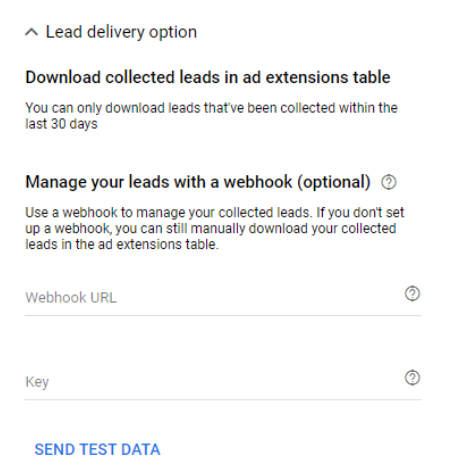
A webhook URL links with your customer data management system where you receive your lead form data in real time. The webhook key is a code that is sent with the lead form data, verifying that it came from Google.
Now that you know how to utilize the lead form extension, you are ready to start converting more mobile searchers. Keep an eye out as this beta is rolled out to more advertisers and add them to your account when available. Don’t forget to review and adjust your mobile bids accordingly to take full advantage of the lead form extension! Contact us to learn more.
