October 8, 2021
The Ideal QA Process in Digital Advertising
It’s my favorite time of the year: Spring Cleaning! That means tidying up my house, workspace & Google Analytics accounts. Dust off your data & ensure that you’re set up to enhance 2017 marketing strategies with these 5 quick settings adjustments.
Before you get started, confirm that you have the appropriate edit permissions.

Analytics may not have floral scrubbing brushes, but it provides great tools for cleaning up your marketing data for the coming year. Image via Pixabay.
Are your AdWords accounts linked to your Google Analytics properties? If not, let’s start there! This connection ensures that your Paid Search & AdWords GA reports have accurate click & spend data. Under each property, go to Admin > Product Linking > AdWords Linking > + New Link Group. Select the AdWords account that matches your Customer ID & click continue.
What Next?
Check out the Acquisition > AdWords > Campaigns report! GA will import your campaign data and map that to website behavior. Are you looking to increase customer engagement? Consider reallocating investment to campaigns that have stronger bounce rates or average session durations.
If you haven’t already boarded the GA Remarketing train, buy yourself a ticket! Remarket to potential customers using site content, behavior or demographic data and watch those conversion rates soar. Under your property, go to Admin > Audience Definitions > Audiences & follow the screenshot below to enable Remarketing features.

What Next?
Get started with 3 of our favorite Google Analytics remarketing audiences: Google Smartlists, High-Engaged Visitors & Micro Converters.
It’s time to put a (albeit blurry) face to your Google Analytics data with Demographic & Interest reporting! Discover the span of age, gender & pre-defined characteristics (e.g. business professional or movie lover) for your site visitors. Enable Advertising features to access these reports under Admin > Property Settings > Advertising Features.
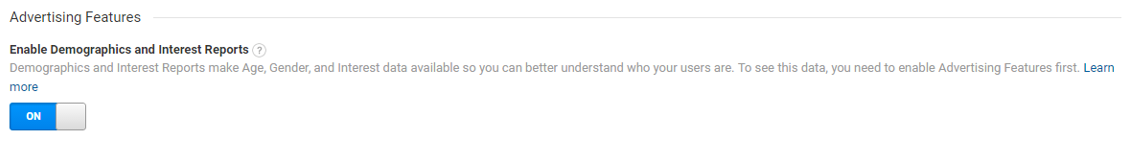
What Next?
Are you looking to test new targeting methods for your GDN, Facebook or 3rd party display efforts? Leverage this data to determine which audiences might have a higher likelihood of completing your conversion event. If you’re launching a new Facebook prospecting campaign, and you see the highest conversion rates for Business Professional women, ages 45-64, start by targeting middle-aged women that show interest in business & technology publications.
Setting up Search Console for your Google Analytics account will populate data in the Acquisition > Search Console reports. If you’re looking for a new perspective on how organic search is performing, this setting is a must! Under Property Settings > Adjust Search Console > Edit, you can see if your website is currently verified through Google Webmaster Tools. If you don’t see your website listed, go to www.google.com/webmaster/tools, enter your website or app & verify your domain.
What Next?
Use the Search Console > Queries report to identify opportunities for paid keyword expansion or SEO optimizations. Are you seeing low average position for an organic listing on an important query? Consider bidding your paid ad for that search to the top of the page to maximize coverage!
In a perfect world, all site traffic would be from warm-blooded folk looking to purchase our products and services. Unfortunately, most sites also receive traffic from robots, whether nefarious or harmless. For the most part, we don’t want this bot data muddying our Google Analytics reports, throwing off conversion rates and other website behavior metrics.
Thankfully, a few years ago, GA created a setting to automatically filter known bot traffic out of your reports! Under View Settings, you’ll see a checkbox for ‘Bot Filtering’. Clicking this will remove bot traffic from your reports moving forward.
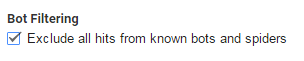
April showers might bring May flowers, but March Google Analytics Spring Cleaning will bring you fresh digital marketing strategies for years to come!
