June 18, 2021
Google Smart Shopping: What Makes it Special and How to Make it Work for You
As a paid search manager, I am always testing new opportunities to drive better results in my accounts. Recently, I’ve been launching Bing Shopping campaigns for several accounts, and the results have been fantastic.

Bing Shopping is a great place to find new customers and new revenue. Image via Pexels
In a recent agency-wide analysis of Bing Shopping campaigns, we discovered that Bing Shopping campaigns have a slightly stronger ROI than their counterparts on Google Shopping. In the table below, you can see a direct comparison of aggregate data for Bing Shopping campaigns and their counterpart campaigns on Google Shopping:
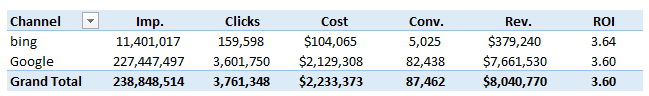
Total impression and click volume for Bing campaigns is much lower than Google, which is to be expected given the lower overall search volume on Bing. But despite this lower volume, the equal return on investment makes Bing Shopping an attractive opportunity, particularly for advertisers looking to expand revenue.
Setting up Bing Shopping campaigns is a fairly simple process, and one that I’ll cover in a future post. But if you want to drive ROI results like the ones displayed above, you will need to do more than copy your campaigns from Google. Here are some important distinctions between Google and Bing Shopping campaigns, and some specific optimizations to keep driving improvements.
Structure
Start with a less granular structure than you have on Google. Since Bing receives much lower search volume, you may want to aggregate your items and break them out as performance mandates. Setting different bids for every item may limit the amount of impressions and clicks you receive for top-performing items.
Unique Evaluation
Evaluate Bing separately from Google. Several of my advertisers have items that perform really well on Google, but underperform on Bing, and vice versa. You should run regular bid adjustments for Bing Shopping to increase exposure on items that are converting well.
New Negative Keywords
Add negative keywords frequently. Bing does not match your items to the same searches that Google does, so it’s important that you frequently exclude any irrelevant searches for which you are showing ads on Bing.
Settings Adjustments
Again, make sure that you are evaluating Bing based on its unique data. Settings that perform on Google Shopping may not perform as well on Bing.
Priority Settings
Utilize priority settings to your advantage. Create brand-specific shopping campaign and adjust priority settings based on Brand CPCs, then adjust the priority settings of other campaigns to direct traffic to the preferred campaigns.
If you see strong performance on Google Shopping, you should use the same product feed and strategy to drive similar results on Bing Shopping. At the end of the day, it’s another space to show ads and make more revenue, and it’s so easy to set up, why aren’t you doing it already?
